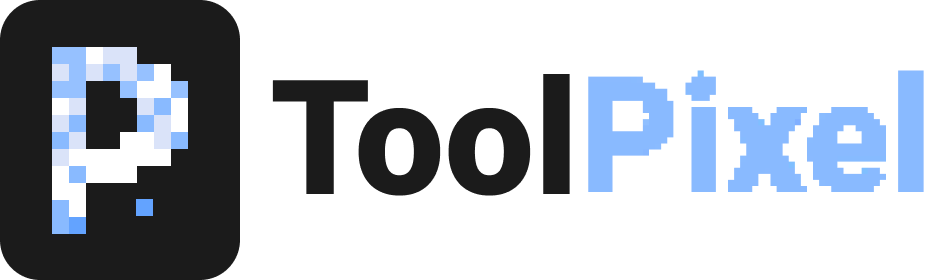In today’s fast-paced digital world, maintaining a healthy work-life balance is more challenging yet more crucial than ever. Digital tools offer a myriad of solutions to help balance professional and personal life effectively. This article explores essential digital tools that can aid in managing work tasks, enhancing personal wellness, and setting boundaries, ensuring a balanced and fulfilling life.
The Importance of Work-Life Balance
Achieving work-life balance is essential for maintaining mental and physical health. A balanced life allows individuals to pursue personal goals, spend quality time with loved ones, and recharge, leading to increased productivity and overall well-being. The increasing reliance on technology, especially during remote work, makes it vital to leverage digital tools that promote a healthy work-life balance.
Tools for Managing Work Tasks and Deadlines
Task Management Software
Task management software like Trello, Asana, and Monday.com helps in organizing and prioritizing work tasks. These tools offer features such as to-do lists, task assignments, and deadline tracking, enabling efficient project management and reducing stress caused by chaotic work schedules.
Time Tracking Apps
Time-tracking apps like Toggl and Clockify are invaluable for monitoring how time is spent on various tasks. These apps help in identifying productivity patterns and making necessary adjustments to optimize work hours, ensuring that work does not encroach on personal time.
Communication Platforms
Effective communication is key to maintaining a clear distinction between work and personal life. Platforms like Slack and Microsoft Teams facilitate organized communication, allowing users to set boundaries with work-related interactions. Features like “Do Not Disturb” mode help minimize interruptions during off-hours.
Apps for Personal Wellness and Mindfulness
Meditation and Mindfulness Apps
Apps like Headspace and Calm offer guided meditation and mindfulness exercises, helping users manage stress and anxiety. These tools provide daily reminders to take a break and focus on mental well-being, essential for maintaining a balanced lifestyle.
Fitness and Health Apps
Staying physically active is crucial for work-life balance. Apps like MyFitnessPal and Fitbit track physical activity, nutrition, and sleep patterns. These apps offer personalized plans and goals, promoting a healthier lifestyle and ensuring that work does not overshadow physical health.
Journaling and Reflection Apps
Reflecting on daily experiences can improve mental clarity and emotional well-being. Apps like Day One and Journey provide platforms for journaling, helping users process their thoughts and emotions, and fostering a more mindful approach to life.
How to Set Boundaries with Digital Tools
Setting Work Hours
Using calendar apps like Google Calendar or Outlook, individuals can set specific work hours and mark them as busy. This helps in communicating availability to colleagues and ensures that work-related tasks are confined within set hours, protecting personal time.
Email Management Tools
Tools like Boomerang and SaneBox help in managing email influx. Features like scheduling emails and setting reminders prevent work emails from taking over personal time, allowing users to check and respond to emails at their convenience.
Social Media Management
To prevent social media from becoming a distraction, apps like Buffer and Hootsuite can schedule posts and manage accounts efficiently. Setting time limits on social media usage using tools like Freedom or StayFocusd helps in reducing screen time and promotes a healthier digital detox.
Tips for Using Technology to Unplug and Relax
Digital Detox Apps
Digital detox apps like Forest and Space encourage users to take breaks from their devices. These apps provide insights into screen time usage and offer challenges to reduce digital dependency, fostering a more mindful relationship with technology.
Sleep Aids and Relaxation Tools
Apps like Sleep Cycle and Pzizz assist in improving sleep quality through soundscapes and guided sleep meditations. Good sleep hygiene is a cornerstone of work-life balance, ensuring that individuals are well-rested and ready to tackle daily tasks.
Leisure and Hobby Apps
Exploring new hobbies can be a great way to relax and unwind. Apps like Skillshare and Duolingo provide opportunities to learn new skills, while platforms like Audible and Spotify offer a vast collection of audiobooks and podcasts for entertainment and relaxation.
Conclusion
Incorporating digital tools into daily routines can significantly enhance work-life balance. By leveraging task management software, wellness apps, and boundary-setting tools, individuals can manage their professional and personal lives more effectively. The key lies in mindful usage—knowing when to unplug and take time for oneself. In this digital age, achieving a harmonious work-life balance is possible with the right tools and strategies.