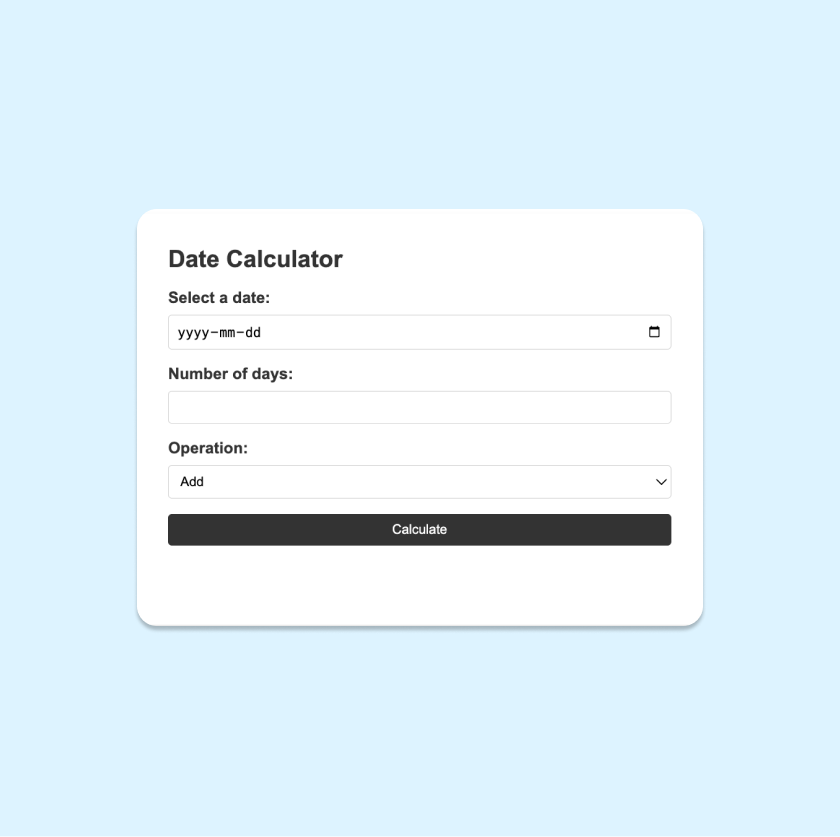How to use the calculator
- Select a Date: Use the date picker to choose the starting date.
- Enter Number of Days: Input the number of days you want to add or subtract.
- Choose Operation: Select whether you want to add or subtract days.
- Calculate: Click the “Calculate” button to see the result.
The result will display the new date, helping you plan your activities with precision.
Date Calculator
Other Free Tools
Proration Calculator
Proration CalculatorWelcome to our Proration Calculator, a simple yet powerful tool designed to help you calculate prorated amounts with ease …
Duplicates remover
Duplicates Removal ToolRemove duplicate text or numbers effortlessly with our easy-to-use Duplicate Removal Tool. Perfect for ensuring unique content and …