Mail merge is a versatile tool that streamlines the creation of personalized documents, making it invaluable for various business and administrative tasks. It combines a template with a dataset, automating the generation of customized content for each recipient. This technique not only saves time but also enhances communication by ensuring personalization and consistency.
Understanding Mail Merge
Mail merge involves three key components: a template document, a data source (such as an Excel sheet), and the final merged output. The template contains placeholders for specific data fields, which are filled in with information from the data source during the merge process. This allows the generation of personalized documents such as letters, emails, labels, and more.
![]()
Benefits of Using Mail Merge
-
Time Efficiency: Automating the personalization of documents eliminates the need for manual editing, significantly reducing the time spent on repetitive tasks.
-
Personalized Communication: By including individual details like names and addresses, mail merge ensures that each recipient receives a unique and tailored message, increasing engagement.
-
Error Reduction: Automation minimizes the risk of human errors, ensuring accuracy and consistency across all generated documents.
![]()
When is Mail Merge an Effective Productivity Tool?
1. High Volume Communications:
For large-scale communications such as newsletters, promotional emails, and corporate announcements, mail merge simplifies the process by generating numerous personalized messages efficiently. For instance, a retail company can use Mail Merge to send targeted promotional offers to a large customer base, enhancing the effectiveness of their marketing efforts (Mailsuite) (Geekflare).
2. Data-Driven Personalization:
Businesses often use mail merge in conjunction with CRM systems to personalize customer interactions. For example, in customer support or sales, mail merge can be used to send follow-up emails, updates, or special offers, tailored to the customer’s past interactions and preferences.
3. Routine Administrative Tasks:
In administrative roles, mail merge can be utilized to create invoices, certificates, or formal letters. This automation not only speeds up the process but also ensures that all documents adhere to a consistent format, which is essential for professional communication.
![]()
Best Practices for Mail Merge
-
Data Accuracy: Ensure that your data source is up-to-date and accurately formatted. This is crucial to avoid errors in the final documents.
-
Testing and Quality Control: Before sending out a mass communication, always test the mail merge with a small subset of data. This helps identify any issues with formatting or data accuracy.
-
Compliance with Privacy Regulations: When handling personal data, it is vital to comply with relevant privacy laws and regulations to protect the information of recipients.
Potential Challenges and Solutions
-
Data Security Concerns: To mitigate risks, use secure platforms and follow best practices for data handling.
-
Technical Glitches: Regularly update your software and conduct thorough testing to prevent technical issues during the mail merge process.
-
Managing Large Datasets: For large datasets, consider breaking down the data into manageable segments to ensure smooth processing.
Tools and Software for Mail Merge
Popular tools like Microsoft Word, Google Docs, and specialized CRM platforms offer robust mail merge functionalities. These tools allow integration with various data sources, making it easy to execute complex mail merge tasks. For instance, Microsoft Word, combined with Excel, can handle diverse data sources and formats.
Conclusion
Mail merge is a highly effective tool for improving productivity in various communication and administrative tasks. Its ability to automate the personalization of documents makes it indispensable for businesses aiming to streamline their operations and enhance customer engagement. By following best practices and leveraging the right tools, organizations can maximize the benefits of mail merge, ensuring efficient and effective communication.
For more detailed guides and step-by-step instructions on how to use Mail Merge, you can explore resources such as Geekflare’s guide on Mail Merge and Mailtrap’s comprehensive tutorial. Additionally, if you’re looking to implement this tool within a corporate environment, Process Street offers valuable insights on optimizing workflows with mail merge.
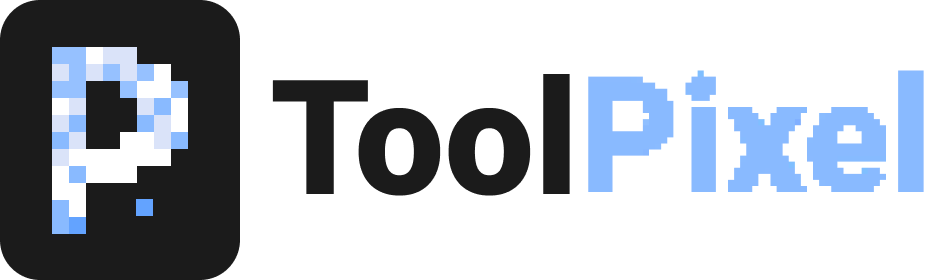

Leave a Reply